Cloud Accounting Software for SaaS Startups: QuickBooks Online vs Xero
Accurate accounting is key to the success of any business. It allows you to keep track of costs and revenue in order to implement your business plan, while also giving you concrete numbers to show potential investors. While this might seem to go without saying, many in the competitive software-as-a-service (SaaS) field have failed to follow through with accurate accounting. For startups, this is a particular concern as you attempt to go from pre-revenue to bringing in profits. Agile Payments found that one of the main reasons SaaS startups failed was the failure to save financial resources because they didn’t know how much money they had or needed.
Luckily, accounting software has become a standard technology that SaaS startups can use to avoid this problem. But this poses a different problem: which accounting software should you choose? While there is no “one size fits all” choice and it will depend on your needs, two of the most used accounting software platforms in the SaaS industry are QuickBooks Online (QBO) and Xero.
The Importance of Cloud Accounting
Both QBO and Xero are cloud accounting software platforms. This means that your accounting will be 100% online rather than stored on a computer. This has a number of benefits over desktop solutions. Because desktop solutions are on a computer, they present a greater security risk both in terms of being hacked and in terms of theft. Cloud solutions are protected by state-of-the-art security systems and are not on-premises. Likewise, cloud solutions are constantly backed up and you don’t run the risk of losing your accounting data, which can happen through manual errors or system failures with desktop solutions. Finally, while desktop options are largely limited to the single computer they are on, cloud accounting software allows for easy accessibility to those who have permission. Relatedly, you can check cloud accounting software while on the go via your phone or other devices, whereas desktop solutions require direct physical access to the computer on which the accounting software is on.
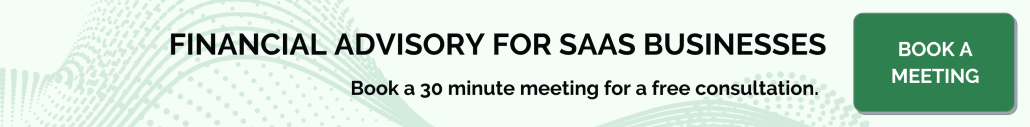
Choosing Your Solution: QuickBooks Online vs. Xero
While QuickBooks Online and Xero are both cloud accounting software solutions, which of them is better for you will depend on compatibility with your needs. Here are some things to consider when making a choice.
1. Subscriptions
Xero offers three monthly subscription plans: Starter, Standard and Premium. While they all come with basic features and allow for unlimited users, Starter has usage limitations, including for quotes, invoices, and bills. Standard offers unlimited quotes, invoices, and bills. On top of these unlimited features, Premium includes foreign currency transactions and project and expense management.
QBO also offers three monthly subscription plans: EasyStart, Essentials and Plus. While there are no limits on usage, as you move up the scale different subscriptions offer increased user capacities and more complex features, such as accelerated invoicing and enhanced reporting and tracking.
Aside from feature sets, the biggest difference lies in the price ranges: Xero ranges from $15 to $52 per month; QBO ranges from $20 to $60 per month. But price isn’t everything. What really matters is figuring out which feature set will best suit your needs.
2. Setup
Once you’ve selected which software and subscription you prefer, both offer easy setup and provide customizable dashboards so that you can organize it in a way that best fits your needs. However, before you sign up for a subscription you need to check whether they are supported by your bank. If they aren’t, you won’t be able to integrate your bank accounts with the software and there will be no reason to purchase a subscription.
3. Functionality
Much like choosing a subscription, functionality will depend on your needs and your expertise. QBO is an older platform and was designed for people with accounting backgrounds. While you should obviously have accountants doing your accounting, if you take a collaborative approach and want you or your team to have some oversight with accounting software, there can be a steeper learning curve. At the same time, its advanced reporting and tracking tools are exceptional.
Xero is a newer platform and designed in a way that is more user friendly for non-specialists. This makes the learning curve less steep and allows for easier training when it comes to things like invoicing, which may be done by members of your team other than accountants. But it can also mean limitations in terms of advanced features.
4. Integrations
Your cloud accounting software needs to interact with the other platforms and tools you use, whether it’s payroll, payment, or any other software. Both QuickBooks Online and Xero offer a growing number of integrations, with Xero providing, at the time of publication, more integrations. Of course, raw numbers don’t matter. You need to make sure the integrations they have work with the software solutions that you depend on.
4. Scalability
You want to choose software that will grow with your business. Migrating to another platform because your accounting software can no longer handle what you need is costly and time consuming, as well as rife with the possibility for problems. QBO offers a great solution for small businesses hoping to expand to the Enterprise level. However, Xero has increasingly become the choice for startups, as it can cater to mid-market companies with up to 1000 employees.
Live Accounting with NOVAA
Even if you’ve narrowed down your cloud accounting software choice to QBO or Xero, the choice isn’t easy given the different subscriptions and features available. This is why it’s best to consult experts so you can best assess your accounting needs and which solution suits them.
At NOVAA, we are accounting experts and are certified by Xero with Silver Partner status, and as QuickBooks Online certified ProAdvisors. Regardless of which cloud solution you choose for your business, we provide “live accounting” for our clients. Unlike many accounting firms that wait until the end of the month or year to update your books, we update them daily so that you have live access to your accounting data. That means that you can login to your account and look at accounting entries as they happen, assuring ease of use and access to all of the information you need to run a successful SaaS startup.
For more information on NOVAA’s live accounting services for QuickBooks Online or Xero, book a free consultation.
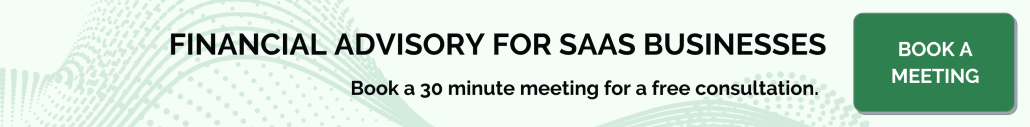
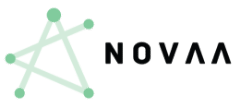











Leave a Reply
Want to join the discussion?Feel free to contribute!